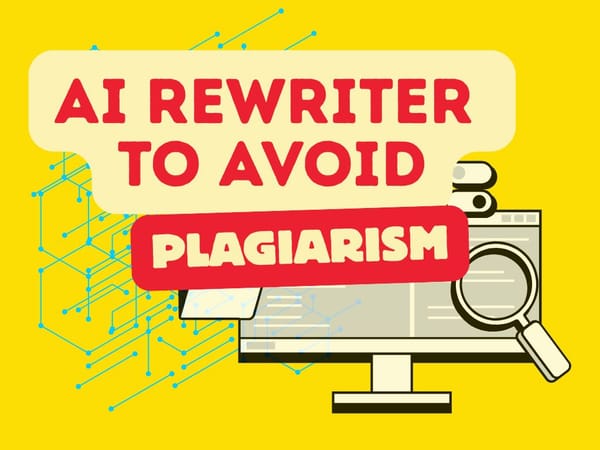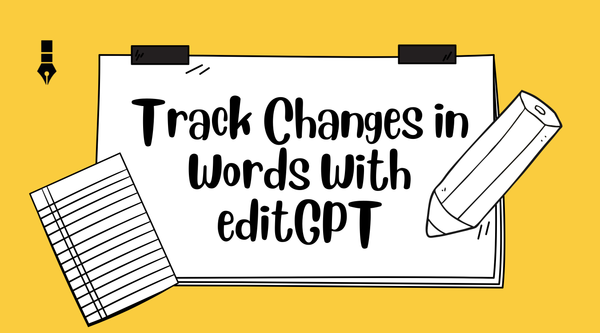Quillbot vs editGPT: We tested the two most loved AI proofreaders and here’s what happened.
Quillbot or editGPT? We've tested these two most loved AI rewriter and proofreader side by side. Here's how it turned out.
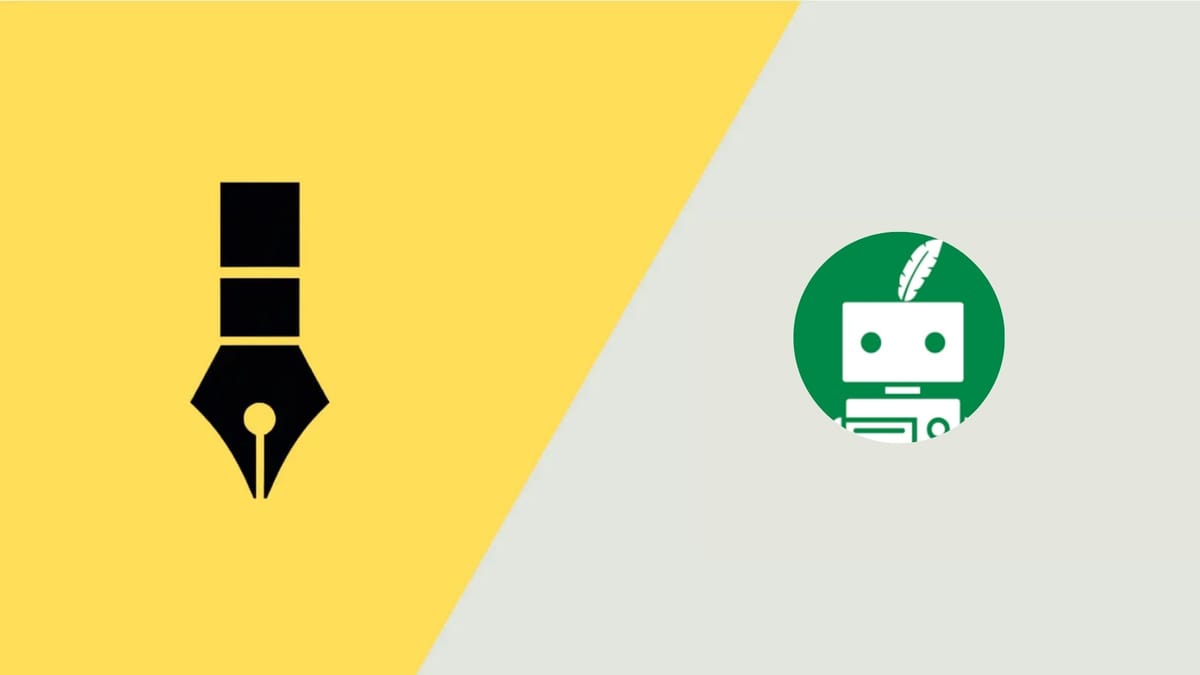
Looking for the best AI sentence rewriter, but nervous that it’ll rewrite your writing too heavily?
Chances are, QuillBot has already popped up on your radar. It’s one of the most well-known names in the space today, thanks to its paraphrasing tool.
But while QuillBot shines in rewording text…
…editGPT’s strength lies in contextual proofreading, including polishing grammar, structure, and clarity while keeping the writer’s voice intact. That balance has quickly made it a rising favorite among students, professionals, and creative writers alike.
To see which one really delivers the most value, we put both tools to the test.
The outcome?
Let’s just say the results were not what we expected. Keep reading to find out which AI proofreading tool came out on top.
Overview
editGPT is built first and foremost as an AI proofreader, with its main strength being in-depth editing that goes beyond surface-level grammar checks.
What sets it apart is its ability to understand the context and purpose of the author, making it excellent at preserving the writer’s unique tone and style while improving clarity and flow.
This “context-aware” editing is the reason it’s steadily gaining popularity among writers, students, and professionals.
Beyond proofreading…
…editGPT also offers sentence rewriting, grammar and spelling checks, handy integrations to streamline your workflow, and a project mode that makes handling long-form content much more manageable.
On the other hand, Quillbot is best known in academic and writing circles as a sentence rewriter AI, but it has since expanded well beyond that single feature.
Alongside its rewriter, QuillBot includes tools like a grammar checker, plagiarism checker, summarizer, and even a citation generator, all of which make it a versatile option for academic and research-related tasks.
Ease of Use
editGPT
editGPT is built to be advanced yet approachable, making it just as useful for professional writers as it is for students.
- Made to be beginner-friendly: paste your text in and it instantly highlights errors and suggestions.
- It works a lot like Microsoft Word’s track changes: so you can accept or reject edits individually.
- Lets you have full control: nothing gets rewritten without your say.
- Easy UI: Clean, distraction-free interface that’s easy to navigate.
- Project mode: A feature that keeps long-form work (like essays, books, or reports) organized.
- Comes with ready-made prompts: Proofread, Streamline, or Clarify. You can create your own for customization or just select a prompt if you’re in a hurry.
- All controls are easy to find: All of its modes and controls are on the upper panel, and it’s also very easy on the eye, keeping confusion and guesswork at bay.
Quillbot
Quillbot is quick and straightforward to use. Simply paste your text to rewrite paragraph or check grammar, into the editor and get results with a single click.
This simplicity makes it especially appealing to students and casual writers who need a no-fuss proofreader. The drawback, however, is that it offers limited customization, leaving you with less control over the editing process.
- It works more like quick text transformations rather than step-by-step edits.
- Paste your text, pick a rewriting mode (Standard, Fluency, Creative, etc.), and see results instantly.
- Split-pane view lets you compare the original text and rewritten version side by side.
- Dropdown menus keep extra tools like Summarizer and Citation Generator easy to find.
- Great for fast paraphrasing, shortening passages, or generating variations.
- Very intuitive for speed
Editing intelligence
editGPT
If there’s one thing that truly defines editGPT’s editing power - and sets it apart from other AI proofreaders - it’s its contextual intelligence.
It’s not an AI tone rewriter. Instead of delivering a flat, robotic proofread, editGPT edits more like a human editor. It understands context, picks up on your tone and voice, and works to preserve them, so your final draft still feels and sounds authentically yours.
- Its contextual editing goes beyond grammar rules by understanding the intent, purpose, voice, and flow of your writing.
- Unlike many AI tools that rewrite in a generic way, editGPT adapts to your style and works to retain your voice and tone, so the final draft still sounds like you.
- Its suggestions feel natural, as if made by a skilled editor rather than a machine, making it feel very humanlike.
- It lets you customize the depth of your editing. Choose whether you want just light proofreading (grammar, punctuation) or deeper stylistic refinement.
- editGPT also offers ready-made editing modes. Presets like Proofread, Streamline, Clarify, or Polish will help you instantly apply the right level of editing.
- Great for long-form writing. Handles essays, manuscripts, or reports smoothly, keeping edits consistent across projects.
- It balances strictness and flexibility perfectly. It won’t force formal corrections unless that’s the context, making it versatile for academic, business, and creative use.
- Its focus is mostly on proofreading. Unlike general AI chat tools, editGPT is built specifically for proofreading and editing accuracy.
Quillbot
Quillbot is known best for its paraphraser, and that’s what it does best. It has a suite of other tools, too. But if we’re focusing on proofreading, Quillbot is best for sentence-level changes, .
- Its best feature is paraphrasing. Quillbot uses multiple rewriting modes (Standard, Fluency, Creative, Shorten, Expand, Formal, Simple).
- Good for simplifying complex sentences, especially useful for non-native English speakers.
- Its grammar checker is included in its suite of writing tools and works well for catching spelling and punctuation mistakes.
- But compared to editGPT, this AI sentence rewriter has less contextual awareness. It rewrites text accurately, but sometimes at the cost of losing nuance or personal tone.
- Quillbot’s grammar checker doesn’t offer deep analysis of flow, structure, or narrative consistency.
Other features
editGPT
- editGPT’s multilingual capability supports more than 80 languages so it works globally for creators, students, and professionals.
- It also has 20 business languages that are tailored for proofreading for industries like law, finance, marketing, and academia.
- It has a Project Mode for long-form writing that keeps edits consistent across chapters, research papers, or multi-section documents.
- Aside from the premade prompts, it also has custom prompts that lets you create personalized editing instructions, so you’re not locked into default behaviors.
- Its ready-to-use presents let you choose modes like Proofread, Streamline, Clarify, or Polish depending on what your draft needs.
- editGPT’s track changes works like Microsoft Word, which lets you see edits clearly and decide whether to accept or reject each one.
- If you choose to download the proofread document, you also have the option to include the tracked changes so you can view and study them even offline.
- Great integrations that work seamlessly with Google Docs, MS Word, and other platforms for smooth workflows.
- Cloud-based convenience lets you access your projects from anywhere, no installation required.
- Its multi-format support handles essays, blog posts, business reports, creative drafts, and even scripts for you.
- It’s designed for writers of all levels, whether you’re a student polishing an essay or a professional finalizing a whitepaper, editGPT can adapt.
Quillbot
- Its paraphraser has different modes like Standard, Fluency, Creative, Shorten, Expand, Simple, and Formal.
- Its grammar and spellchecker are reliable for everyday use.
- It has a plagiarism checker, but can only be accessed through a Premium plan.
- Quillbot also offers a summarizer tool, which quickly condenses long articles or essays into digestible points.
- The citation generator is handy for students and researchers who need quick academic references.
- Quillbot works with Google Docs, MS Word, and a Chrome extension.
Pricing
editGPT
editGPT offers a free plan with up to 10,000 words per month and a limit of 600 words per request. Even on the free tier, you still get access to its multilingual editing and context-aware proofreading, which makes it a solid starting point for new users.
For heavier use, the Pro Plan ($12/month) expands access to 300,000 words per month with up to 10,000 words per request. It also unlocks long-form editing, batch editing, and more advanced features designed for students, professionals, and writers who work on bigger projects.
At the top tier, the Elite Plan ($25/month) includes everything in Pro but raises the limit to 2 million words per month, making it ideal for businesses, agencies, or authors handling large-scale content.
Quillbot
Is this AI sentence rewriter free?
QuillBot’s free plan gives you access to its most popular feature - the paraphraser - but with a cap of 125 words at a time. It also includes a basic grammar checker and limited access to its rewriting modes.
If you upgrade to QuillBot Premium (starting at $4.17/month when billed annually), you unlock unlimited paraphrasing, an advanced grammar checker, access to all rewriting modes, and additional tools like plagiarism checking and citation generation.
Final thoughts…
Are you a student who just needs a solid grammar checker or paraphrasing tool to polish up essays and keep your schoolwork error-free? Quillbot will definitely get the job done.
It’s simple, accessible, and easy to use, perfect if you’re just starting to dip your toes into AI writing and editing support.
But if you’re a professional writer, editor, or creator…
…you’ll likely need more than surface-level corrections. You need a tool that not only spots errors but also understands your tone, preserves your voice, and refines your text with purpose. That’s where editGPT truly shines.
With its contextual editing and almost humanlike precision, editGPT doesn’t just correct your writing. It elevates it while retaining the unique voice that make it truly yours.
So, what’s our verdict?
Quillbot wins points for its ease of use and straightforward simplicity.
But editGPT stands out as the stronger choice. It brings together everything you need for polished writing, whether short-form or long-form. No juggling between tabs, no extra tools needed.
Just powerful, context-aware proofreading that makes your work shine.
Recommended Reading
- Video review: This AI Text Editing Tool Is FLAWLESS!
- Best AI Proofreader Tools of 2025 (Tested for Accuracy, Speed & Tone)
- editGPT vs Grammarly vs Quillbot: Which Writing Tool is Best?
- The Best AI Proofreaders That Actually Work (Free & Paid)
- Try editGPT
- Review: Wordtune Editor vs editGPT
- Review: Grammarly vs editGPT
- Review: ProWritingAid vs editGPT
- Review: Hemingway Editor vs editGPT
- Review: 10 Best Grammarly Alternatives for Writers in 2025/2026
- Review: editGPT vs Trinka AI: Which is the best Grammarly alternative?
- Best AI Tools for College Essay Editing in 2025
- What is the best AI Proofreader?
- Best AI Proofreader Tools of 2025 (Tested for Accuracy, Speed & Tone)