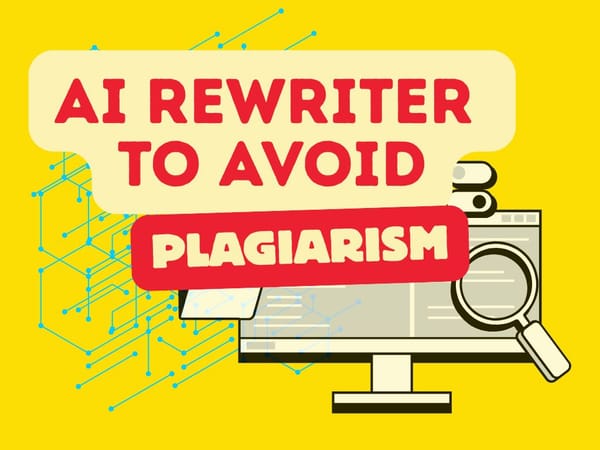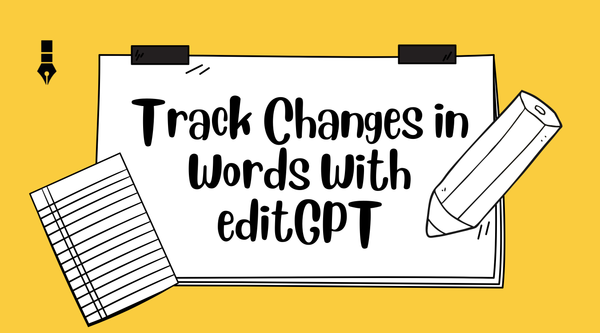ProWritingAid vs Grammarly vs editGPT: the Ultimate AI Proofreader Comparison
We tested ProWritingAid vs Grammarly vs editGPT to find out which is the best AI proofreader in 2025!

Introduction
When it comes to AI proofreading tools, these three are the big names: Grammarly, the household favourite known for quick grammar checks; EditGPT, the newcomer making waves with deep, context-aware edits; and ProWritingAid, a long-time editor’s companion packed with in-depth writing reports.
It’s easy to assume that any of the three will do the trick.
But here’s the thing: most of us don’t have the time (or budget) to subscribe to all of them just to see which one fits best.
This is why we’ve spent months putting these AI tools to the test (some of them we’ve been using for years!) to help you figure out which one actually meets your writing needs and which one might be overkill.
Let’s break it down.
What is editGPT Ai Proofreader?
editGPT is best known for its contextual editing. Simply said, editGPT’s editing and proofreading go beyond surface-level edits and corrections. It considers your content’s original tone, voice, and overall personality, taking care not to flatten them out.
It has the basics most AI proofreaders have. But more than that, editGPT’s human-like intelligence makes it a stand-out in a sea of AI proofreaders. And we know it’ll just get better for them.
editGPT also has industry-specific custom prompts, so if you’re looking for a writing and editing assistant for oyur specific industry, editGPT is your best bet.
Key features:
- Advanced AI proofreading with deep context understanding
- Sentence, paragraph, or full-document rewrite options
- Custom prompts (e.g., “make it more persuasive”)
- Tone and audience adjustments
- Intuitive interface with non-robotic suggestions
- 80+ languages
- 20+ business languages
What is Grammarly?
The best-known OG, Grammarly takes the trophy for being the most popular proofreading tool on the market today.
Everybody knows Grammarly.
This popular kid does real-time grammar, spelling, and punctuation checks. It’s very user-friendly, especially for quick edits but not so comprehensive.
Key features:
- Real-time grammar and spelling suggestions
- Clarity and tone detection
- Browser extensions and integrations
- Great for emails, casual writing, and basic proofreading
- Mostly surface-level edits; less control over tone or depth
What is ProWritingAid?
Creatives love ProWritingAid. This AI proofreader is very report- and analysis-heavy. It doesn’t only correct, but also explains the whys with a full detailed report.
It’s almost like editGPT in that case, but ProWritingAid does it in a heavier way. On the other hand, its interface is also as heavy, with quite a bit of a learning curve.
Key features:
- Detailed writing reports (style, readability, sentence variety)
- Grammar and structure suggestions
- Designed for long-form writers and students
- Offers educational insights
- Slower workflow, not ideal for fast or intuitive editing
What are these AI proofreading capabilities
editGPT
editGPT felt like an editor that gets me. It didn’t just flag my writing issues, but actually rewrote them in a way that fit my tone, intent, and the context of my piece.
editGPT also offers options on how deep you want the edits to go, so you can have exactly the tone you aim for. Everything editGPT suggests feels thoughtful. I was taken aback at first.
Love writing expressive content?
While Grammarly and ProWritingAid lean more toward rule-based proofreading, editGPT feels so much like a human that it doesn’t make your content perfect in a robotic way.
Grammarly
There’s a reason Grammarly became a staple in every writer’s arsenal. It’s great for fast grammar checks, spelling slips, punctuation issues, passive sentences, and wordy phrases.
You can use it while writing on Google Docs or almost any website, so it’s convenient, too. It’s also reliable, whether for short-form content such as social media posts, to long-form content such as blog posts or emails.
Just one thing.
After a while, you may notice that its feedback can feel a bit too repetitive, and some even won’t make sense.
That’s because Grammarly is very rule-heavy at the expense of your content’s tone. It can turn your unique, colorful piece into simplistic content that’s grammatically perfect. I personally find that a no-no when I’m trying to write a creative or persuasive piece.
ProWritingAid
ProWritingAid is great if you want a complete breakdown. It doesn’t just correct your grammar and spelling. It takes a report-based route, breaking down your entire writing style.
You’ll get metrics on your content’s pacing, tone, length, and readability, among many other things. It’s literally dissecting your writing. It can be a bit too much for people who just want clear, actionable results and suggestions without the homework.
Take this: ProWritingAid is very rule-based and by-the-book. So when you’re writing an emotionally charged piece or something laced with humor, its proofreader might end up flattening your desired tone.
It’s more concerned with sticking to the rules, so it doesn’t always pick up on context or intention.
Comparing the Top Ai Proofreaders Editing intelligence
editGPT
Editing intelligence is what sets editGPT far apart from other AI sentence rewriters or proofreaders today. editGPT was made to feel and work like a human. It feels like it’s actually thinking.
Along with checking your grammar and spelling, it also pays attention to what voice and tone you’re trying to achieve. You can ask it to make your writing more concise or adjust it to make it sound professional, casual, or even humorous.
It doesn’t just apply the rules by the book. It adapts to what your intention is and how you want to say it. This incomparable flexibility is what makes it feel intelligent and human-like.
Grammarly
Grammarly is like that comfort friend you have who is always willing to listen to your woes, but always keeps you in the safe zone. It’s fast and convenient.
It sure is quick and responsive, especially with its Chrome extension that you can use on most websites or platforms. But while its grammar and spelling checks are great, it also tends to feel robotic and repetitive.
With editing, its suggestions can feel overly simplistic, like Grammarly is playing it safe.
Its suggestions, while they sound proper and polished, can also make your writing look plain and generic because they’re stripped of personality.
Not to mention how it tends to flag words or phrases that are idiomatic or humorous because they don’t sound proper or polished.
ProWritingAid
ProWritingAid is great for editing long-form content. But if you’re writing a novel or a blog post, editGPT might be a better option.
While ProWritingAid is good for long content, we noticed that it performs better with neutral or formal writing. Think technical documents, academic papers, and other research-heavy pieces.
These types don’t require much sensitivity to emotion, intent, or personality, whereas ProWritingAid tends to fall short (it’s worth noting that editGPT has an academic mode that’s designed specifically for formal writing expected in academic works.
But when it comes to real-time editing…
…it can feel a bit behind. It’s all about reports, readability scores, and sentence varieties. This is good if you’re dealing with formal papers.
Other noteworthy features
editGPT
editGPT may not have a dashboard full of in-depth reports about your writings, but it offers personalization at a level others don’t.
It adapts not just to the writing at hand, but to you.
- Prompt-based personalization: You can ask for it to edit based on your preferred format or tone. Want to make it sound more confident? Convincing? Chatty and natural? You call.
- Formatting support: It works well with formatting blog posts or content for web publishing. It also supports bold, italic, and other formatting options so you don’t lose what you worked hard on.
- Integrates well with other platforms: You can copy-paste between tools and platforms, or you can just use it in combination with AI writing apps like ChatGPT.
- Multi-lingual support: Supports more than 80 languages and 20 business languages
Grammarly
Grammarly has quietly evolved from a simple grammar checker to a writing assistant. It has the basic features of a proper AI proofreader.
- Personal dictionary
- Shorten, expand, and simplify texts
- You can set the formality of your piece
- Real-time grammar checks
ProWritingAid
ProWritingAid is almost like a mini writing course because of how much it’ll teach you as you edit.
- In-editor learning tips
- Writing tips in form of videos and articles that pop up in context
- Progress tracker
Pricing and value
editGPT
The conversation doesn’t end with the price. It’s more about how much you’re getting in return.
editGPT’s pricing model seems to be designed to scale with you. That means that you don’t pay a high monthly fee if you’re not using it constantly. That’s more freedom to pay for what you actually just use!
editGPT gives you an impressive 10,000 monthly and multi-language detection for the free version, and 30,000 words monthly, batch editing, long-form editing, custom prompts, and suggestion panels among many other continuously increasing features for its Pro ($12) and Elite ($25) plans.
Grammarly
Grammarly’s free version is decent for catching basic errors. But the moment you want to access the tone suggestions, full-sentence rewrites, or clarity suggestions, you’ll need Premium.
The difference with editGPT is that you won’t get to have much depth to match the pricing, especially if you want a smart editor. But for basic proofreading, it’s still a decent tool.
Its Pro version costs $12.
ProWritingAid
If you’re not the type who wants a full report on the structure and metrics of your writing, then you may just end up using half of what you pay for.
ProWritingAid’s premium costs $12, as well.
So, what AI proofreader should you choose?
In AI proofreading and writing tools, it’s never black and white. It’ll always depend on your needs.
If you want a simple and basic grammar checker for your emails, posts, resumes, and other short-form content, then Grammarly might just prove to be adequate.
But if you thrive on structure and full-on learning, then ProWritingAid might be for you.
Now, after using all three for years, we all agreed that editGPT feels like the best of both worlds.
It handles basic, fuss-free editing when that’s all you need, but it can also go deep when you want it to be more thoughtful and thorough.
What sets it apart?
It doesn’t feel like a typical proofreading bot. It edits like a human, one that understands context, intention, tone, and your purpose behind every sentence.
Frequently Asked Questions About Ai Proofreaders
1. Which AI proofreader gives the most human-like edits
editGPT stands out for contextual, tone-aware editing that feels less robotic than rule-based tools like Grammarly or ProWritingAid.
2. Is Grammarly still worth using in 2025?
Grammarly is fine for quick grammar checks, but it can oversimplify writing. Writers needing deeper edits usually prefer tools like editGPT.
3. Who benefits most from ProWritingAid?
ProWritingAid is best for writers who want detailed reports and insights, especially for long-form or academic writing.
4. What’s the best value-for-money AI proofreader?
At $12/month, editGPT offers deeper contextual editing and customization than most tools in the same price range.
5. Can I use multiple AI proofreaders together?
Yes, but most users find that editGPT covers both fast fixes and thoughtful rewrites, making extra tools unnecessary for daily use.
Recommended Reading
- Video review: This AI Text Editing Tool Is FLAWLESS!
- Best AI Proofreader Tools of 2025 (Tested for Accuracy, Speed & Tone)
- editGPT vs Grammarly vs Quillbot: Which Writing Tool is Best?
- The Best AI Proofreaders That Actually Work (Free & Paid)
- Try editGPT
- Review: Wordtune Editor vs editGPT
- Review: Grammarly vs editGPT
- Review: ProWritingAid vs editGPT
- Review: Hemingway Editor vs editGPT
- Review: editGPT vs Trinka AI: Which is the best Grammarly alternative?
- Best AI Tools for College Essay Editing in 2025
- What is the best AI Proofreader?
- Best AI Proofreader Tools of 2025 (Tested for Accuracy, Speed & Tone)