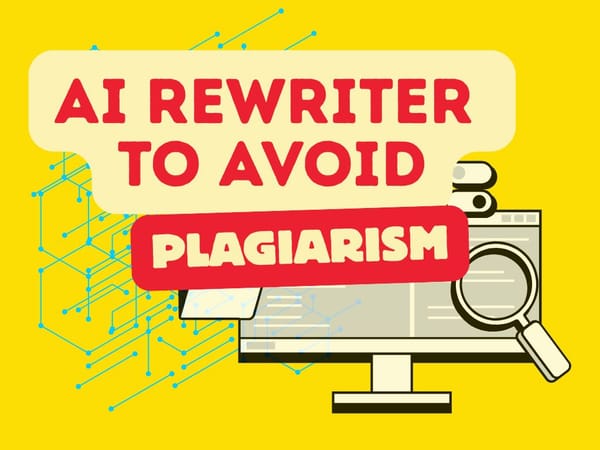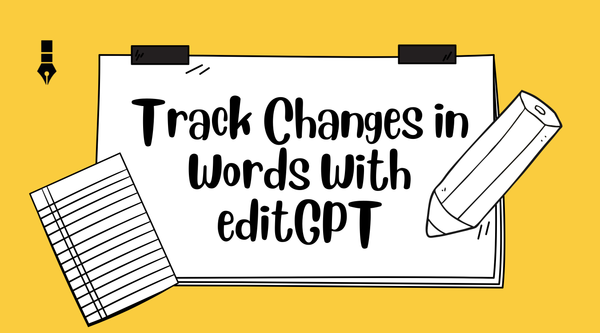Ginger Software vs editGPT: We tested them to see which is the ultimate best AI proofreader
We’ve put Ginger Software and editGPT to the test to see which of these very much alike AI proofreaders is well worth the investment.

Someone who has used both Ginger Software and editGPT would tell you that the two AI proofreading tools share a lot in common.
And they’d be right. Their purposes are very much alike, too.
Aside from making your writing clearer, sharper, and easier to read, both are also thoughtfully designed to help students, professionals, and writers of all situations and kinds to polish their work without erasing their voice and context.
That and so much more.
Still on the fence about what to choose between these two intelligent AI proofreaders?
We’ve tested Ginger Software and editGPT side by side to ultimately find out which AI paragraph rewriter and proofreader is worth investing in.
Dive in to find more.
Ease of use
editGPT
Clean, clutter-free, intuitive, and beginner-friendly.
editGPT has such a simple and clean interface that we almost thought it was as basic as it gets. Turned out, it’s only basic-looking but with advanced features.
This AI proofreader and ChatGPT rewriter has a very straightforward interface and web editor with easy-to-use prompt buttons, such as:
- Grammar
- Proofread
- Light
- Natural
- Streamline
- Improve
- Rewrite
- Formal
- Concise
That and just a few buttons for settings occupy the upper panel of the web editor. The more advanced settings are hidden away in view and can be accessed by clicking the settings button.
There, you can customize your prompt and choose a language among many other settings.
It also has a browser extension that you can run while using ChatGPT, so you won’t have to edit it separately. It’s polished and ready to be copied and pasted straight from the site.
There’s no learning curve at all.
You can choose to accept or reject editGPT’s suggestions individually by word or by selecting and accepting all of them.
It’s also integrated with Microsoft Word…
…and it will give you tracked changes so you can easily see and judge the suggested changes without doing anything complicated.
That makes this AI sentence rewriter very beginner-friendly and yet powerful enough for advanced writers.
Ginger Software
Ginger Software has built its reputation on being simple and approachable, and we’re sure this is one of the reasons why it has stuck around for so long.
After all…
It was initially designed to help struggling writers.
The whole process of installing Ginger was quick and intuitive, that even an AI tool newbie could do it without much guidance.
The interface is also kept minimal, so you don’t have to do much, and you can just jump straight into writing or proofreading or paraphrasing with its free AI sentence rewriter.
Some users mentioned a slight learning curve at first, but found it easy to get the hang of after just a few uses.
One of Ginger Software’s standout traits is its strong mobile-friendliness.
In fact…
…it even has a custom keyboard app for iOS and Android that gives us grammar and spelling help while we’re messaging, emailing, and even posting on social media.
How about on desktop?
The desktop version has a bit of a learning curve. But then again, it’s not as complicated as other AI editing tools out there.
Much like eitGPT, you can simply paste your text into Ginger’s editor and start editing right away. The difference is that editGPT offers a sleek, modern interface, while Ginger’s design may feel a bit dated to some users
Editing intelligence
editGPT
If there’s one thing editGPT is hard to top with, it’s the tool’s editing intelligence.
After trying countless AI proofreading and editing tools over the years, many users (us included!) agree that only a few can match editGPT’s contextual editing.
This is what makes EditGPT so valuable, and for many writers, almost irreplaceable.
So how does its contextual editing work?
Beyond fixing typos, grammar slips, and punctuation errors, editGPT sharpens the clarity, flow, and structure of your writing.
What makes it stand out is that it does all this while understanding the context of your piece and preserving your unique voice and tone.
The result? A polished draft that isn’t just grammatically flawless, but still feels authentically yours.
You can also go and tweak the prompts a bit, and editGPT will instantly pick up on the vibe you want your piece to have.
editGPT also proofreads in real time while adhering to established style guides like APA and Chicago. For academics and professionals, this means your work consistently meets formal writing standards.
And the best part?
editGPT only gets better the more you use it, learning from your preferences and tailoring its suggestions to match your style.
Need to edit offline?
No problem. Simply upload your file to the editGPT website, then download it as a Word document with tracked changes. This way, you can review, proof, and make edits even without an internet connection.
You can still see tracked changes even if you've downloaded your writing into a Word file
Since editGPT is powered by ChatGPT, it’s no surprise that using it feels a lot like working with a real human editor by your side…smart, intuitive, and context-aware.
Ginger Software
This is where Ginger Software and editGPT meet in the middle. Like the latter, Ginger Software is also recognized for its strong grammar-checking abilities and contextual editing.
It also looks at the entire sentences to give more accurate corrections and suggestions instead of just doing surface-level editing and basic spell-checking.
And this is what made Ginger a hit.
It’s especially popular among non-native Engiish speakers and individuals with dyslexia, since this AI proofreader can catch common mistakes like verb tense mismatches or plural/singular agreement.
However, it also showed us some limitations.
Upon testing the tools side by side, Ginger worked well for spelling and basic grammar fixes, but it often missed harder issues like tricky punctuation, awkward wording, or style improvements.
Some suggestions can also feel a bit unnatural. Take this instance, for example:
We got the (intentionally wrong) sentence “She go to the store yesterday.”
Ginger suggested the sentence “She did go to the store yesterday.”
While correct, the phrasing feels heavier than the simpler and more natural “She went to the store yesterday.”
Other features
editGPT
Aside from its core proofreading and grammar capabilities, editGPT also has another set of features that really made it feel like we were editing and working with a real professional human editor.
These features are focused on flexibility, control, and fine-tuning both long and short projects without any complications.
- Project mode for long-form documents: It keeps track of longer texts, such as research papers, theses, book chapters, and manuscripts, so proofreading and editing flow smoothly without losing context from beginning to end.
- Track-changes mode: This feature mimics Microsoft Word’s editing style and retains crossed-out changes even after being imported into Word. This means you can not only accept or reject edits as you like, but also clearly see what was modified, compare versions more easily, and maintain full control over the final draft.
- Multilanguage support: editGPT supports over 80 languages and 20 business languages, making it accessible for international users.
- Formatting retention: This function preserves bolds, italics, headings, and other rich text formatting during the editing process.
- Tone and style adjustments: Aside from the Casual, Concise, Professional, and Polish options, you can also customize your own prompt and settings to really tailor the text according exactly to your liking.
- Focus on privacy: Emphasizes secure handling of user text, appealing to professionals dealing with sensitive content.
Ginger Software
Ginger Software is best known for its proofreader and grammar checker. But it also has additional tools that make it more than just a writing and editing assistant. These features are particularly geared toward casual users, learners, and anyone who is looking for quick support across devices.
- Best free AI rewirter: Suggests alternative ways to write a sentence.
- Text-to-speech: Lets you proofread by ear by reading your text out loud
- Translation: Translates up to 40 languages.
- Personal trainer: Turn errors into learning opportunities by creating tailored exercises based on your most common mistakes.
- Mobile keyboard: It offers a keyboard for Android and iOS that integrates grammar and spell checks into everyday writing apps.
Pricing
editGPT
Ginger Software
Ginger Software vs editGPT pricing/plans comparison
So, is it Ginger Software or editGPT?
Having been around for well over a decade, Ginger Software has earned its reputation through sheer longevity and its thoughtful features. It’s almost a household name now in the grammar-checking space.
This kind of track record makes it easy to trust, especially if you’re a learner (a student or an ESL learner) or a casual writer who just wants corrections that you can trust without much fuss.
On the other hand…
…one of Ginger’s drawbacks is that its interface and overall feel can seem a bit dated compared to newer AI proofreading tools. Its suggestions are generally helpful, but at times they come across as somewhat rigid.
editGPT, by contrast, represents the new wave of AI-assisted proofreading.
After trying countless editing tools over the years, many users agree that editGPT stands out as one of the most intelligent and human-like options available today…
…and it keeps getting better with regular updates
With features like tone control, real-time proofreading, and context-aware editing, editGPT gives writers the experience of working with a real human editor, but without the hefty price tag.
It’s so smart that using it often feels like a collaborative process.
In short: Ginger Software remains the steady classic, reliable for everyday grammar and spelling corrections, while editGPT stands out as the sharp, ever-evolving specialist, offering advanced, human-like editing that grows smarter with every update.
Recommended Reading
- Video review: This AI Text Editing Tool Is FLAWLESS!
- Best AI Proofreader Tools of 2025 (Tested for Accuracy, Speed & Tone)
- editGPT vs Grammarly vs Quillbot: Which Writing Tool is Best?
- The Best AI Proofreaders That Actually Work (Free & Paid)
- Try editGPT
- Review: Wordtune Editor vs editGPT
- Review: Grammarly vs editGPT
- Review: ProWritingAid vs editGPT
- Review: Hemingway Editor vs editGPT
- Review: editGPT vs Trinka AI: Which is the best Grammarly alternative?
- Best AI Tools for College Essay Editing in 2025
- What is the best AI Proofreader?
- Best AI Proofreader Tools of 2025 (Tested for Accuracy, Speed & Tone)