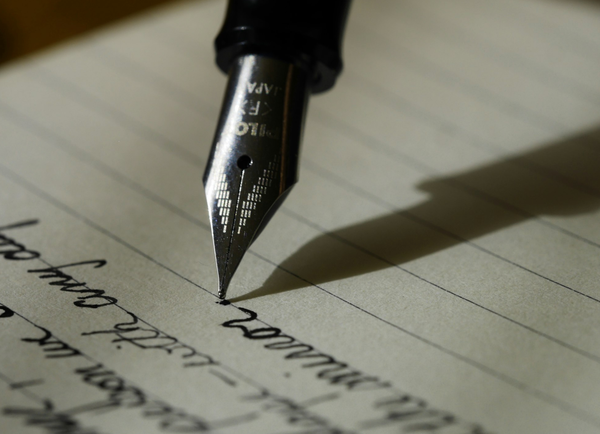Best AI Tools for College Essay Editing in 2025
We tested the best college essay editor AIs for 2025. Here are all the pros, the cons, and the verdict.

College life doesn’t leave much time for perfecting every sentence. Between group projects and just trying to stay alive, proofreading an essay feels like one more thing you’re trying to get done.
Thinking of making your life easier with a college essay editor AI?
Look no further, because we were thinking the same. That’s why we got down to business and did our research on what could be the best AI tools for college essay editing today so we can test them all out.
After using them on numerous essays and research papers, here’s the final verdict.
editGPT
Interface and ease of use
Imagine having a college essay editor AI that gives you the combined power of ChatGPT, Grammarly, and Quillbot.
That’s editGPT for you.
With such powerful design and features, we were surprised by how clean and seamless its interface is. It’s distraction-free with no techy clutter while still having all the features you’ll need to polish your college essay.
If you’re an AI tool beginner, there’s almost no learning curve at all.
The design is intuitive, so you won’t have to guess where to go or what to select. It’s like a program for beginners but with very advanced features.
Just put in your text (or upload your long-form file for Project mode) and hit "Edit," and within seconds, suggestions appear in-line with your writing, highlighted neatly for easy scanning.
So, whether you’re editing a rough draft at 2 AM or polishing a piece for submission at 3 AM in between classes, editGPT is straightforward enough that you don’t have to think twice (especially in the wee hours where you probably only have half a brain left working).
Editing intelligence
Do you know that EditGPT runs on the same advanced language technology as ChatGPT, which means you're getting suggestions backed by some of the smartest AI out there, but tailored specifically for editing and writing.
editGPT edits like a real human would, making it perfect if you’re writing an argumentative essay, a persuasive piece, or a reflective and personal statement.
It might just be the only college essay editor AI that works with contextual editing.
That means that, unlike other editing tools that throw blanket grammar fixes at your writing, editGPT pays attention to content.
It analyzes and understands the context of your writing.
So if you’re making a bold claim in an argumentative essay, it won’t just correct spelling and grammar, but actually understand the tone you’re going for and would even suggest better ways and words that align with that tone or even make your statements more powerful.
For example…
…if you’re switching between academic language and casual phrasing, it gently nudges your tone to stay consistent. It’s something that makes a big difference when you're aiming for clarity and coherence.
Another thing we love about editGPT?
It catches more than just typos. It also flags overly wordy sentences, awkward phrasings, repetitive transitions, and even statements that weaken your argument.
Editing with it felt smart and intentional, like I was editing with a seasoned writing tutor and not a robotic AI.
Other features
editGPT’s editing intelligence isn’t the only thing that makes it a standout from the crowd. It’s also the features packed into it that make your workflow not only smoother, but smarter.
One feature that researchers and students will appreciate is the Tracked Changes.
EditGPT gives you the option to keep editing either in its web-based editor or directly in Microsoft Word.
Not only that.
But even if you export your file to Word, you can still toggle to see the changes made. It’s all laid out for you to accept or reject.
Need to write in another language?
You’re covered. editGPT supports over 80 languages and 20 business languages, including many ones used in international academia and business. That means that you can now refine your Spanish essay or check the tone in your German cover letter.
It didn’t fumble my Spanish essay’s tone. Instead, it adjusted its suggestions based on the language and context I was writing in.
How about integration?
ediGP also plays nicely with your favourite tools. There’s seamless integration with Microsoft Word, so you’re not constantly switching platforms or copy-pasting text back and forth.
Prefer using ChatGPT for drafting ideas?
EditGPT’s Chrome extension lets you plug in directly and get live proofreading suggestions while you're still typing in ChatGPT, which proved to be a major bonus since we’re he type to brainstorm as we go.
One of the great things about this college essay editor AI is that it has a Project Mode, which will let you edit long-form content without losing its quality. You can save drafts, revisit past edits, and keep all your files organised in one place. No need to dig through folders or worry about version control.
Hemingway Editor App
Interface and ease of use
Hemingway Editor’s interface hasn’t really changed in years. It’s minimalistic like that.
You paste your writing into the editor, and it highlights sentences in different colors based on how complex or wordy they are.
There’s no setup process or learning curve to speak of. Everything’s just… there.
The interface is nothing complicated. Just a box for the text, and a bit of functions on the side. That said, the things it offers can also be as basic.
Editing intelligence
Hemingway App likes to keep things simple. It doesn’t try to rewrite your essay. It wants to make it tighter.
It spots very long and complex sentences, hard-to-read phrases, overused adverbs, and passive constructions and highlights them for you to change.
The thing is…
…it won’t give you any suggestions. It’ll just highlight the problems, but it’ll be up to you to figure out how to rewrite them to remove the pesky highlight that tells you your essay is bad.
It also doesn’t read your writing the way a person (or a smarter college essay editor AI) would. It doesn’t understand flow, intentions, nuance, or academic tone.
It does rate your essay’s readability, though. But then again, it’ll be up to you how to rewrite it to satisfy Hemingway.
The Hemingway Editor app works best as a final polish, not a full editor.
Other features
Hemingway really likes to keep it old school. So if you’re looking for bells and whistles while staying simple and easy, editGPT might be better for you.
Hemingway runs entirely in your browser, unless you download the desktop version, which allows you to edit offline. That’s about how far it goes in terms of integrations.
There’s no real-time collaboration and syncing with Google Docs or Microsoft Word.
There’s also no academic writing support or multi-language support. What you see is really what you get.
That might work fine for personal essays or blog posts, but for something as structured and formal as a college paper, the lack of advanced features can start to show.
Quillbot
Ease of use and interface
QuillBot is designed to be simple, and it shows.
Once you land on the site, you’re greeted with a minimal layout, almost like with Hemingway: a big text box on the left, your results on the right, and a few toggles for tone and fluency.
Learning curve?
There’s not much of it, which makes it appealing for students who want just to paste their text and see immediate edits.
Navigation is easy, but a little basic.
You won’t find project folders, multi-tab editing, or any Word-like document formatting. It works better for snippets and short paragraphs rather than full essays.
If you’re juggling longer papers, citations, or multiple drafts…
…it can start to feel like you’re just cutting and pasting back and forth between tools.
Editing intelligence
Rephrasing and rewording are Quillbot’s specialties. It’s fast and pretty clever in it, and knows how to swap out words for synonyms, tweak sentence structure, and even let you select the mode you want.
It can also make your writing sound more academic than it really is.
That said, Quillbot has a drawback that most AI tools for college essay editing have. It doesn’t really read your writing like a human would.
Like most tools…
…it’s more about surface-level changes than deep, contextual editing. It flags wrong punctuations, but it won’t flag unclear arguments, spot repetition across paragraphs, or gently steer your thesis paper into sharp focus.
Another thing worth noting is that QuillBot can occasionally go overboard with synonym swaps.
It has the tendency to pick fancier words that sound awkward in context, which means you’ll still need to double-check for clarity. It’s best used as a rewriting assistant, not a full-on essay reviewer.
Other features
Quillbot focuses on paraphrasing, but it does offer a small set of extra features.
For one, it has a basic grammar checker that’s decent for quick fixes. It also has a summarizer, which can be useful if you’re trying to condense sources for research papers or review material before class.
It also has a citation generator that supports APA, MLA, and Chicago styles. It’s also good but very basic. It doesn’t always catch missing elements or unusual sources, so you’ll still want to double-check before submitting.
Grammarly
Ease of use and interface
If you’ve been writing and editing for a long time, you’re probably very used to Grammarly’s interface by now.
Like editGPT, Grammarly’s interface is polished and clean. It’s easy to use, whether you’re using the web editor or the extension.
It’s very intuitive.
You can paste your entire essay in one go, and Grammarly will immediately highlight grammar, spelling, and punctuation issues. It also flags tone and clarity, which is helpful when you're trying to sound a bit more academic (or less like you wrote it at the last minute).
But while the interface is smooth…
…it's also a bit "set in its ways."
There’s not much room for personalization beyond toggling goals like “Academic” or “Formal.”
Compared to all-around AI editors like editGPT, which can adapt its feedback to the actual flow and intent of your writing, Grammarly can sometimes feel like it’s just pointing out technical errors rather than helping you truly refine your ideas.
Editing intelligence
Grammarly is great at catching the basics, like typos, grammar slip-ups, missing commas, and repetitive words. It gives you quick suggestions that usually make sense, especially if you're just brushing up your final draft before hitting submit.
But how about deeper edits?
Like we said about Quillbot, most AI editing tools have this drawback, where the edits are mostly surface-level.
Grammarly is more focused on fixing sentence-level issues than helping with structure, flow, or how clearly you’ve built your argument.
If you’re halfway through a persuasive essay and wondering if your thesis still holds up, Grammarly won’t tell you that. It’s not designed to evaluate the logic behind your writing, just how it’s worded.
But if we’re talking about fixing grammar and structure, you can rely on Grammarly. But you have to triple-check your essay after that and before submitting.
Other features
Grammarly comes packed with add-ons, and for casual writing, that’s a big plus.
Because it’s very established at this point, it works pretty much everywhere. There’s a browser extension, a desktop app, a Microsoft Word add-in, and even mobile keyboards.
If you're writing emails, discussion board posts, or last-minute submissions, that kind of flexibility can be super convenient.
There’s also a built-in plagiarism checker, which is great in theory, especially for academic work. But it's limited to public web sources, and sometimes it misses issues that more school-specific platforms might catch.
You can also set writing goals, like formality level or audience type, but the impact of those settings tends to feel... minor. It’s there, but it doesn’t totally shift the kind of feedback you get.
Wordtune
Ease of Use and interface
Wordtune feels like the kind of tool you can just open and use, no instructions needed. Its interface is clean, modern, and pretty self-explanatory.
Whether you're typing directly into it or using the browser extension while writing elsewhere, it doesn’t get in your way.
What stands out is how it sits quietly in the background and then offers suggestions as you write. You highlight a sentence, and it instantly gives you a handful of rewrite options, sometimes shorter, sometimes more formal, or just clearer.
For quick touch-ups and light rephrasing, Wordtune is easy and pleasant to use.
But when you’re working on something a bit more structured…
…like a college essay that needs strong transitions or a consistent tone, its simplicity can also feel like a limitation. You don’t get deeper guidance or in-context editing, just sentence-by-sentence tweaks.
Editing intelligence
Wordtune is a bit more different in its approach compared to other tools. Rather than pointing out mistakes, it tries to rephrase your writing in a way that sounds more polished.
You highlight a sentence, and it offers variations, some more casual, some more formal, and some just cleaner. It’s not correcting you so much as suggesting better ways to say things.
This can be really handy when you’re stuck trying to phrase something more academically or just can’t quite get the tone right.
Especially in college writing, where clarity and structure matter, Wordtune can help smooth out awkward sentences that feel “off” without quite knowing why.
However…
…it’s important to note that Wordtune’s brain is more about rewording than full-on editing. It doesn’t dig deep into your argument, flow, or whether your points are logically connected.
It works best as a sentence-level enhancer, rather than an overall writing assistant. So if you need help restructuring paragraphs or fixing the rhythm of your entire essay, it might fall a bit short.
What to look for when getting a college editor AI?
The many varieties of college editor AIs range from simple proofreaders to ones that will completely polish your writing and make it impactful.
The best ones go beyond surface fixes and actually understand what you’re trying to say. Here are three things that really matter:
Smart, context-aware editing
We can’t stress enough how important context-aware editing is. It’s one thing to fix grammar and punctuation. But what really helps is when a tool understands the point you're making.
A good editor AI should catch when a sentence is confusing or off-topic, and then offer a better version that keeps your voice intact.
Look for tools that can spot more than just basic mistakes and help you tighten your ideas, especially when you’re working on structured essays or persuasive writing.
Clean interface that doesn’t distract
Let’s be real. If a tool is clunky or hard to use, you’re not going to want to open it, much less rely on it while cramming for deadlines.
A solid AI editor should have a clean, easy-to-use interface that makes editing feel less like a chore. Bonus points if it works inside apps or websites you already use, like Google Docs or Word.
Extra features that will make your life easier
It’s not just about catching mistakes. Great AI tools help you become a stronger writer without making your tasks at hand hard.
Whether that means offering rewrite suggestions, showing tracked changes, or giving feedback on tone or clarity, it should feel like you're learning as you go.
Some even let you choose between formal or casual writing styles, which is great when you’re bouncing between research papers and personal statements.
Best AI Tools for College Editing Comparison Table
Best AI tools for college essay editing FAQs
What is the best tool for editing college essays?
Many students recommend tools like editGPT, Grammarly, and QuillBot. The best-known ones. However, editGPT stands out for its human-like editing intelligence and academic-focused suggestions, making it one of the most reliable choices for college-level writing.
Can AI be really helpful in improving the quality of my essays?
Yes. Some well-designed AI-powered essay editors can detect grammar errors, suggest better phrasing, and even help with structure. Some tools go beyond proofreading and offer contextual improvements, making your writing clearer and more persuasive.
Is it safe to use AI for academic editing?
It’s safe as long as you're using it ethically. Think of it like having a digital editor. AI tools help polish your work, but the ideas and content should still be yours. Tools like editGPT also don’t store or sell your content.
Which AI college essay editor is good for students on a budget?
You can find a lot of free AI editors out there. But if you’re investing your money in a tool for your studies, editGPT would be the best AI college essay editor to get. It’s not as expensive as other comprehensive editing tools, but its contextual editing and extra features are what you’ll get from other premium tiers.
Do essay editors work for non-native English speakers?
Yes! Many AI editing tools offer grammar suggestions tailored for ESL students. Tools like editGPT and Grammarly are especially good at helping clarify awkward phrasing and idioms.
Is using AI to edit my essay considered plagiarism?
No. Using AI as a proofreading and editing tool isn’t plagiarism. Just make sure that the tool isn’t doing the writing for you.
Final thoughts
Writing a solid college essay is more than just having perfect grammar. We’ve all been there. The real challenge is pulling everything together.
It’s making sure your ideas are clear, your tone sounds professional but not stiff, and your sentences flow naturally. All these while you’re juggling deadlines, citations, and endless drafts all at once.
That’s why picking the right college essay editor AI matters.
Grammarly and QuillBot work well for quick edits and rewording, but they often miss the deeper issues in your writing. Hemingway focuses on readability but offers limited feedback. Wordtune can help rephrase sentences, though it struggles with longer pieces.
If you need a tool that understands your tone, keeps the meaning intact, and actually helps shape better essays, editGPT stands out.
It offers thoughtful edits that feel more like a real editor’s input. Perfect for anything from research papers to personal statements.
Finding the right editor can take the pressure off and help you focus on what really matters…your ideas.